Figma Remote MCP
Importing from Figma got a massive upgrade. We now enrich frames and components with context from the Figma MCP automatically (you no longer need the Chrome extension + dekstop app).Read more about how we designed this feature in our latest blog post.Upgraded Personal & Workspace Settings
Our settings page was getting really long with all the features we’ve been shipping. We improved this page to help you better manage your team + customize your Magic Patterns experience.Refreshed documentation
We made it easier to find the information you need. If you have any feedback on what documentation you’d like to see, we’re all ears!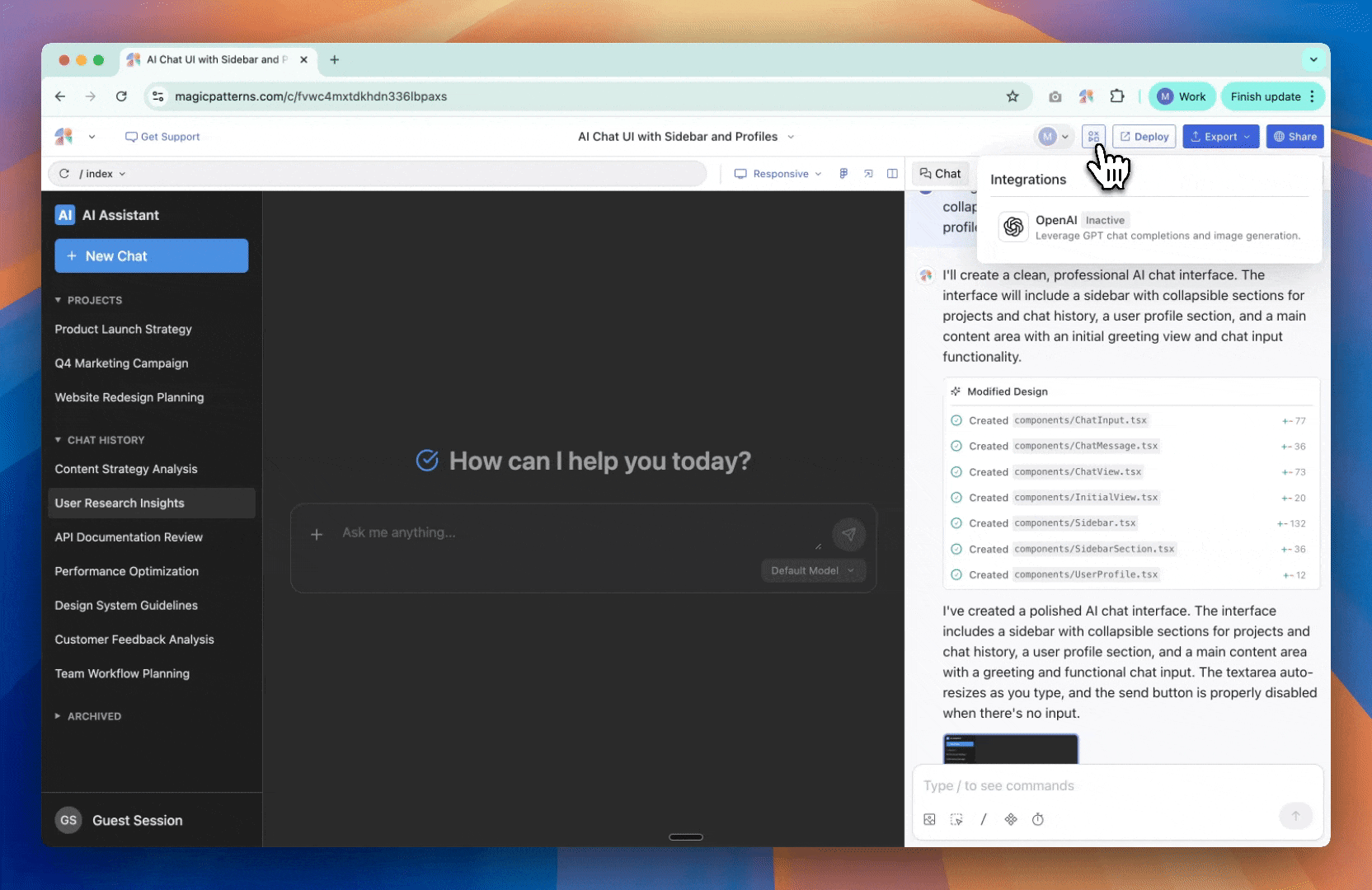
OpenAI Integration
You can now bring your own OpenAI API key to power AI generation in your designs and prototypes.Key features:- Input your OpenAI API key directly in the integrations panel
- Use AI-powered features with your own OpenAI account
- API keys are automatically available across all your designs once configured
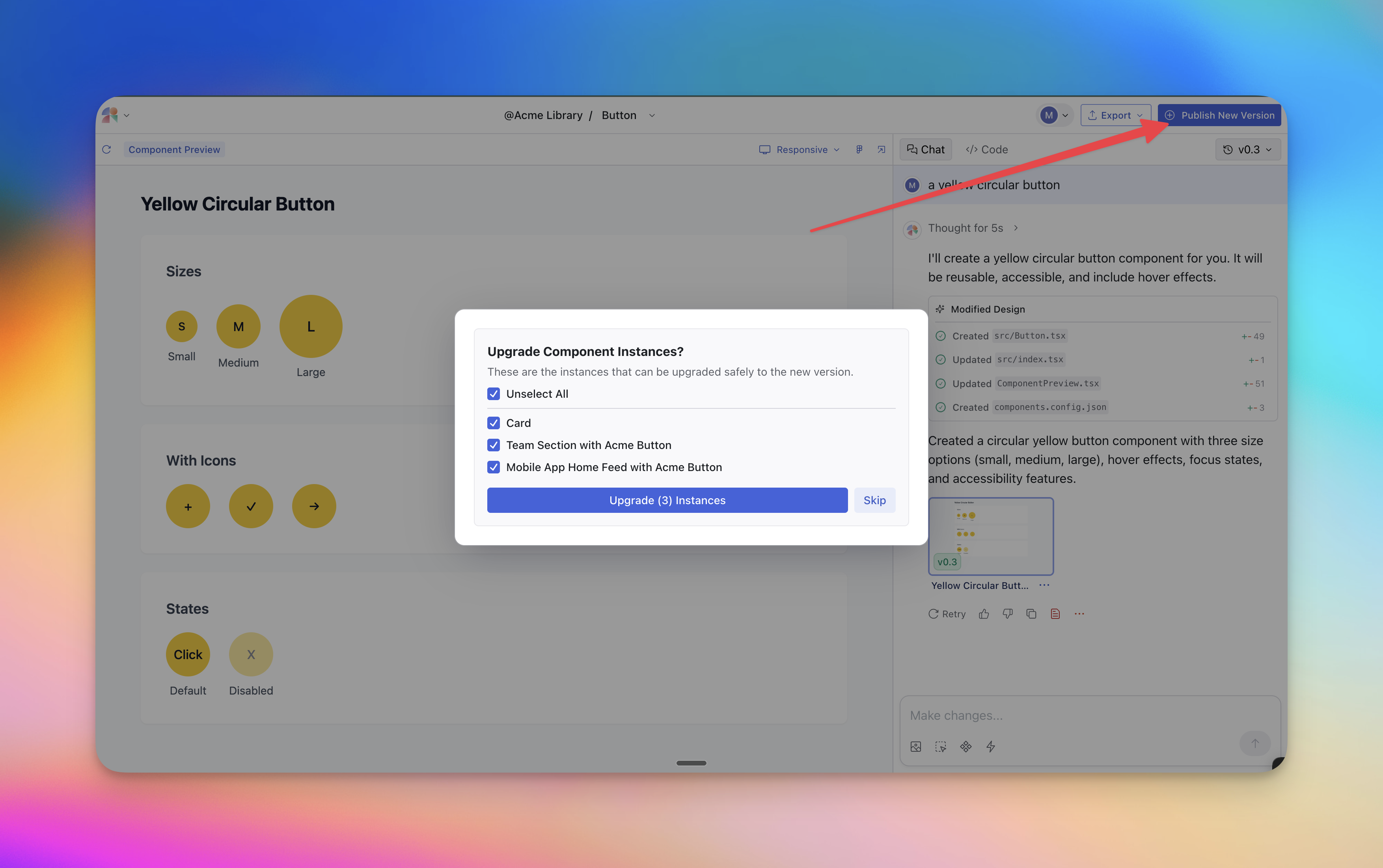
Upgrade Component Instances
When you publish a new version of a component, you can now upgrade all instances across your designs in one place.How it works:- When you publish a new component version, a modal appears showing all designs that use that component
- Select which designs you want to upgrade and click “Upgrade Instances” to update them all at once
Sound Notifications
Enabled by default for all users!- Get a gentle chime when your design is ready
- Multitask while Magic Patterns works in the background
- Go to Settings > Preferences > Sound Notifications
- Toggle “Sound Notifications” off
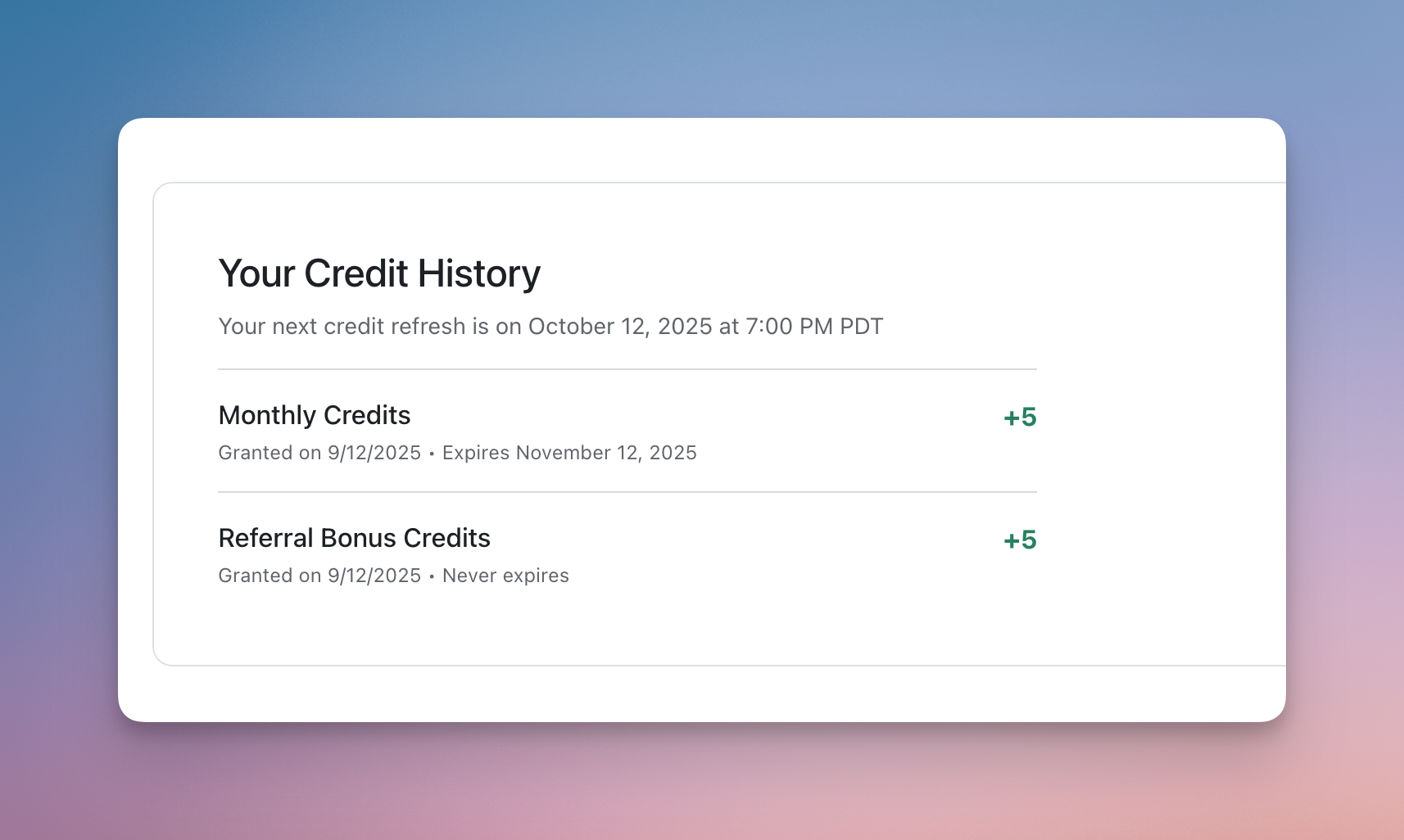
Credit Rollovers
- Credits now rollover month-over-month
- See your credit history in your settings
Closed beta
Two new features are releasing under closed beta.- Agent Mode
- Integration with Figma MCP
Improved Import from Figma
- We’ve improved the Import from Figma to capture exact color values.
Other Improvements & New Features
- Improved Import from Figma
- Dashboard QoL features (renaming files, performance improvements)
- Editor QoL features (refresh preview, page dropdown, etc)
- Fixed issues with Delete Element
- Improved sync with GitHub reliability
New Fast Model
- “Fast” mode now runs on Claude Sonnet 4.
- We’ve seen major improvements in debugging issues, listening to instructions, and solving unique challenges
- We’d still recommend using “Best” for large UI changes or more “inspirational” guidance
Improved Site Hosting
- We migrated our site hosting infrastructure to a new system that loads previews 2x faster
- Sites hosted through our custom domain feature will also be faster + more stable
Other Improvements & New Features
- Import from Figma is now in early access. Coming to everyone next week.
- Default page routing
- Convert between presets
- Improved error handling for sync with Github
- Fixed preview on canvas
- Supporting more NPM packages
Referral Program
- Earn credits by inviting your teammates and friends to Magic Patterns
- Find your unique referral link on the Magic Patterns dashboard
Other Improvements & New Features
- Granular permissions on libraries
- Automatic Detach Components preference
- Support for Meta Pixels and Google Tags
- General stability and error improvements
- Improved login experience
- Lots of bug fixes
Shared with me tab
- We’ve added a new “Shared with me” section to the dashboard.
- You can now see all the designs that have been shared with you.
Other Improvements & New Features
- Granular permissions on canvases
- SAML SSO Authentication
- Improved support chat interface
- Better troubleshooting documentation
- Automatic error detection + fixing
- Improved dashboard loading performance
- Better support for mock data via xlsx and csv files
- Support for many more NPM packages
- Ability to deprecate components
- Ability to add additional context when creating a component
Bug Fixes
- Support for latest lucide icons
- Easier site navigation in canvas
- Fixed bug with versioning dropdown
- Fixed issues of infinitely hanging generations
- Fixed performance issues
- Improved platform stability and handling for outages out of our control
Invite your team, set permissions, and control read/write access
- If you click the share button in the top-right corner of any design, you can now invite your team to collaborate on the design.
- You can also control who has access to the design.
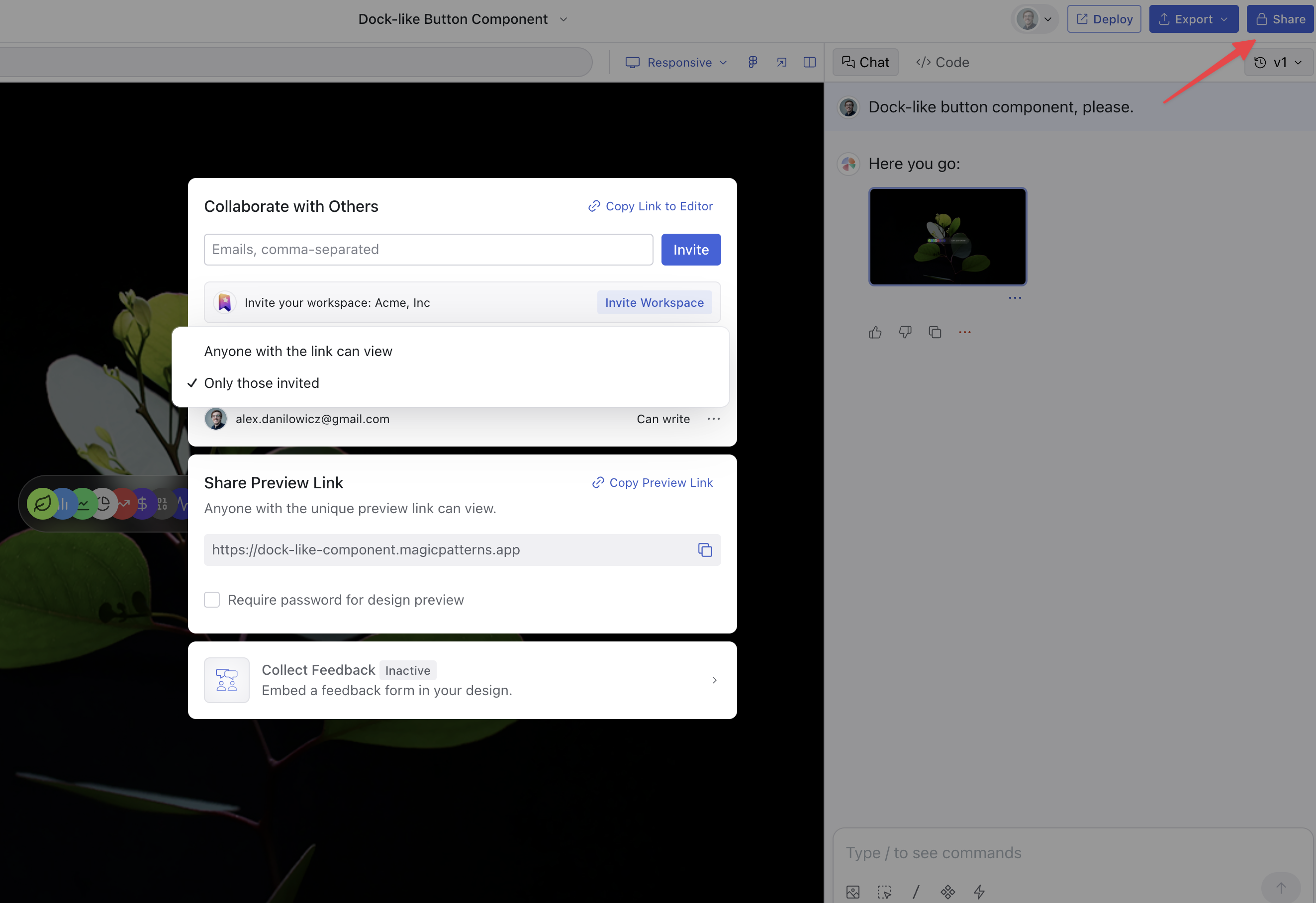
- Better error handling
- Component source code included when possible in code export
- Improved AI context handling
- Ability to rename components
- New /Debug and /Discuss commands
”Chats” renamed to “Designs” and “Projects” renamed to “Canvas”
- We revamped our dashboard: magicpatterns.com/dashboard
- We renamed “Projects” to “Canvas”
Custom components in public beta
We’re excited to announce components in public beta, read more here: Custom Components- Custom components in public beta
- Thinking is exposed
- Improved preview image generation
We’re excited to announce two major features:
- Structured feedback collection
- Password protection for shared designs
We’re excited to several new features:
- Custom domains
- Image upload improvements
- Preview links — more human-readable and shareable
- Lots and lots of bug fixes
We’re excited to several new features and improvements:
- Refresh of our core editor UI
- Previews now load 5x faster
- Page routing
- Model Mode: Fast or Quality (Sonnet 3.5 vs 3.7)
- Moved our API product to our new infrastructure
- “Copy Prompt” feature/integration on 21st.dev
We’re excited to announce Workspaces and other improvements:
- Workspaces
- Added diff-ing
- Ability to undo