Use Cases
- Take a user story from JIRA or Linear, feed it into the Magic Patterns API, get back a url. Now, you have the user story visualized, so it’s easier to get work done faster.
- Integrate visuals into your chatbots. No need to wrangle rendering React and ensuring it renders. We handle it for you.
Getting started
1
Login to Magic Patterns
To use our API, first sign up or log into Magic
Patterns with your account
2
Navigate to the API Key Management section in Settings
Navigate to settings by
clicking on Settings in the navigation dropdown (click on your profile
picture), then scroll down to the bottom for “API Key Management”
3
Create your first API key
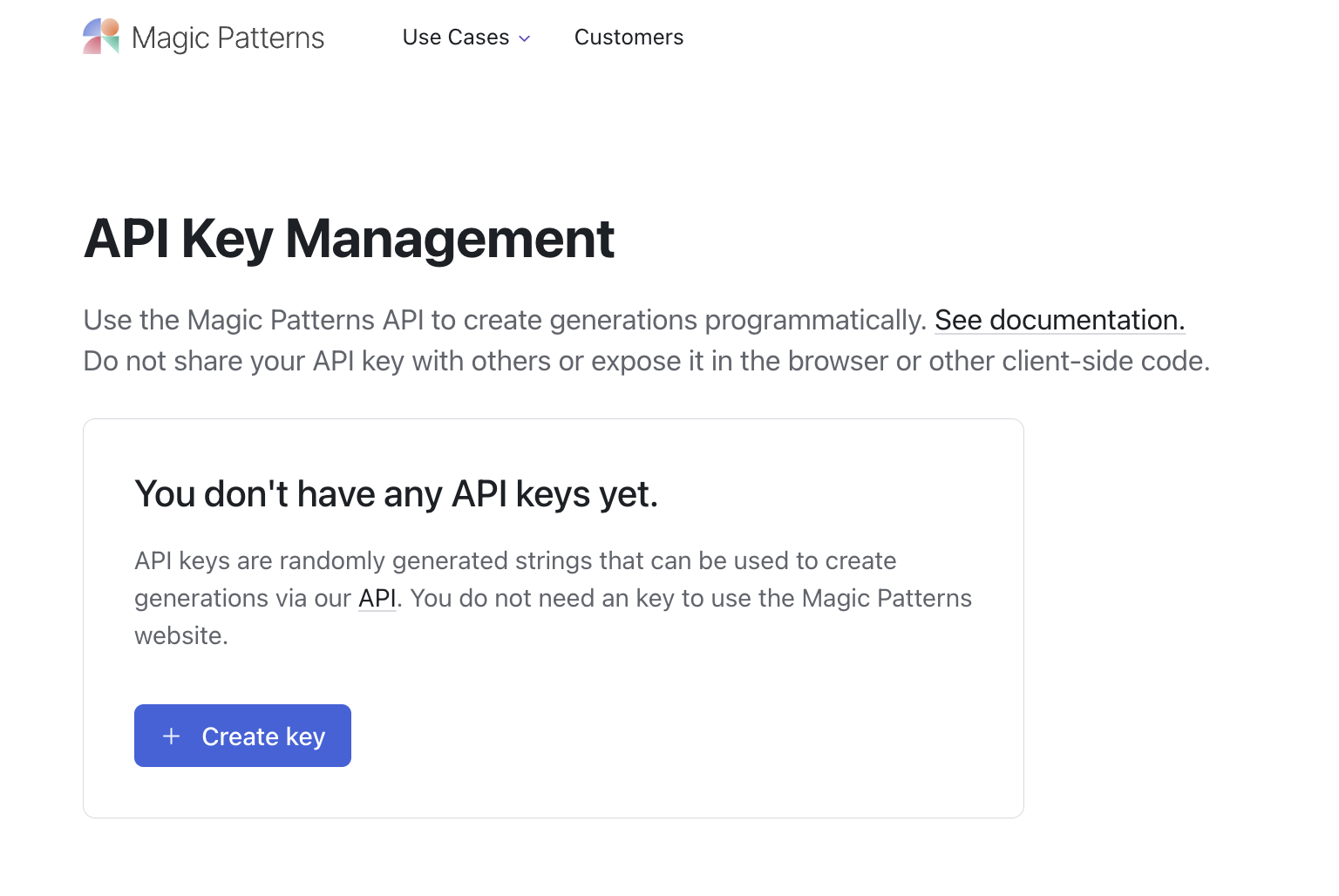
4
Store your key safely!
Store the API key safely, do not share it with anyone or expose it. You may
delete a key at any time.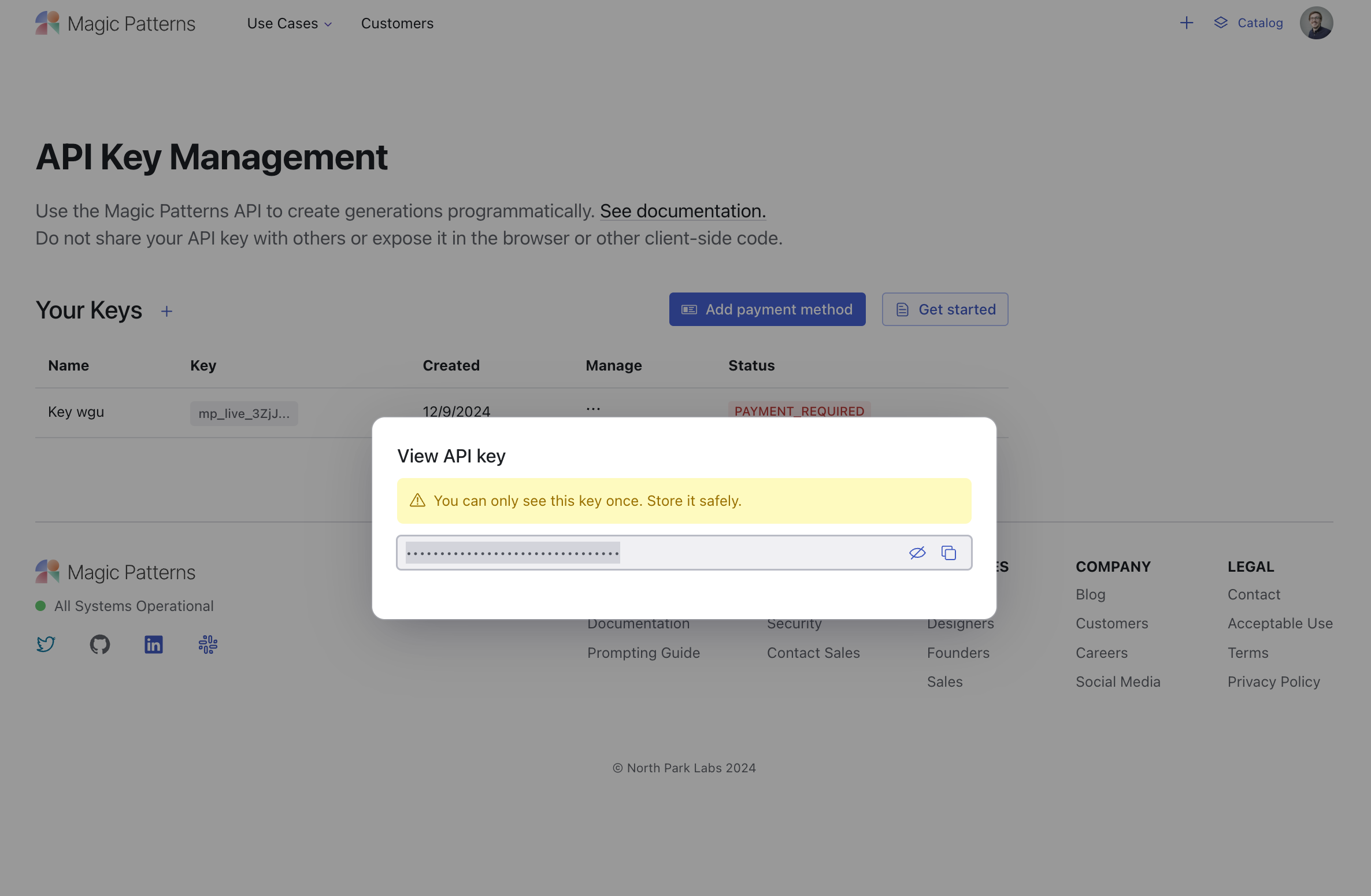
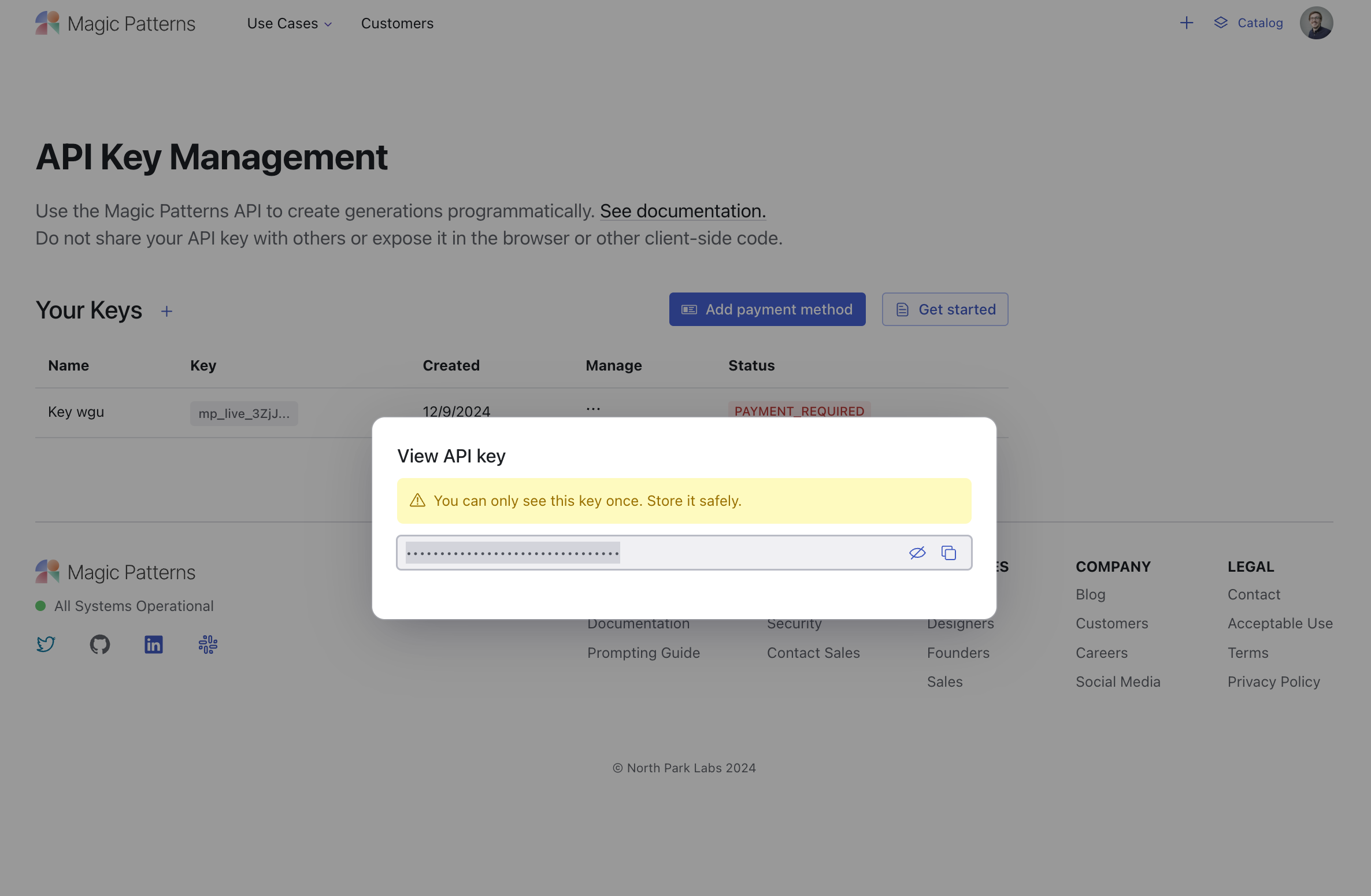
5
Add a payment method
Finally, to use the key, you must add a payment method. Until you add a
payment method, the API will return a 402 error.
Pricing
Pricing starts atRate Limits
To increase the standard rate limits, please use contact us.Implementation Help
Need implementation help? Talk to the founders.Next step:
View API Endpoints
Interact with our API directly on this website!